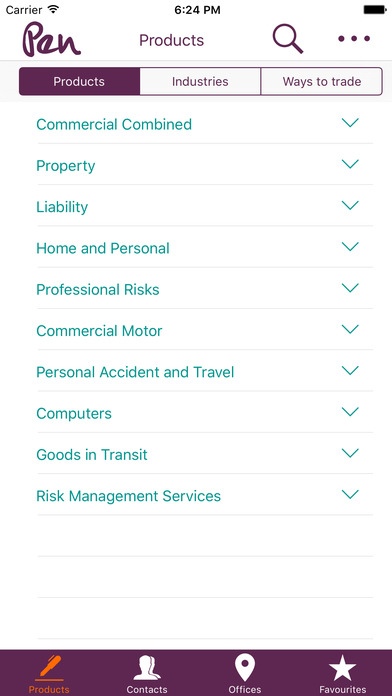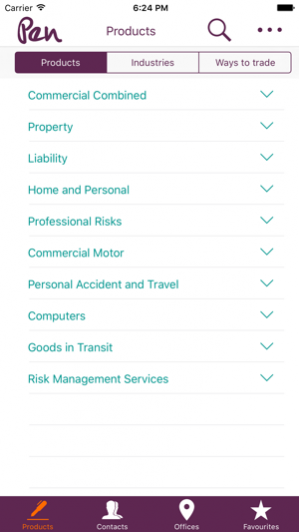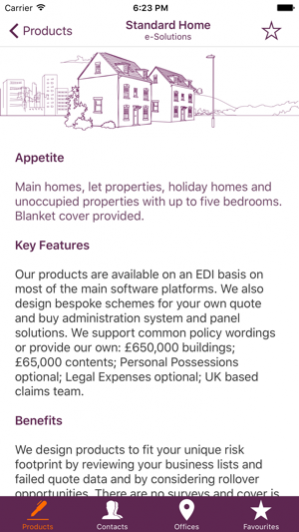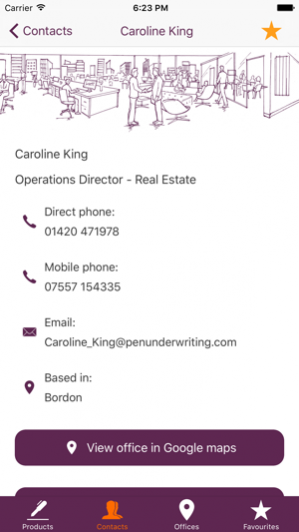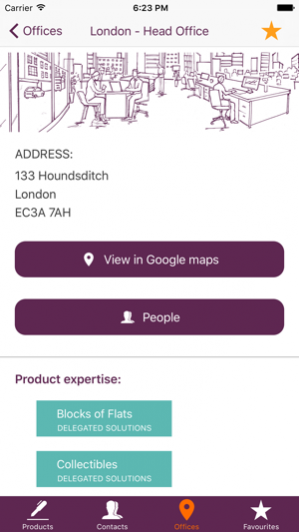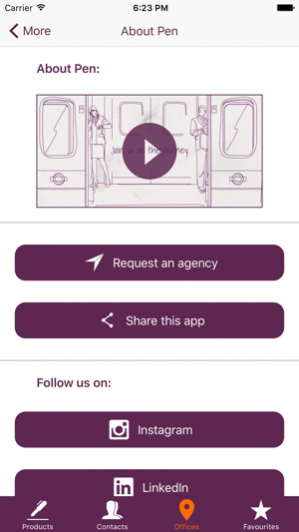Pen Underwriting UK 1.2.9
Continue to app
Free Version
Publisher Description
The Pen Underwriting app gives you access to Pen’s products, people and offices, in one place, wherever you are. Through the app, you can see descriptions of all of Pen’s products, call and email senior underwriters directly and find your nearest office. Plus, the app can be customised to your specific interests using the favourites tool. The app is intuitive to use and you can download it for free, so why not check it out for yourself? Who can use the app? Anyone can download the app but the content is optimised for insurance brokers working with Pen. If you are an insurance broker and don't currently work with Pen but would like to do business with us, you can use the app to find out what we do and to request an agency. Features - Products categorised by type, industry and ways to trade - Descriptions of appetite, key features and benefits for every Pen product - Direct contact information for Pen underwriters - People information, including LinkedIn profiles - Search tool - Office locator and full office addresses - Favourites tool - About Pen video “Join us on the Journey” Who is Pen Underwriting? In 2014, Pen Underwriting brought together some of the best known and most respected underwriters in the UK – Contego, Dallas Kirkland, e-Underwriting, Evolution, Ink, IRS, Keelan Westall, OAMPS, OIM, Think, Vela, Woodbrook, Zennor and the environmental consultancy, OHES – to create a single, cohesive business offering underwriting with a difference.
May 24, 2018 Version 1.2.9 Bug Fix
About Pen Underwriting UK
Pen Underwriting UK is a free app for iOS published in the Office Suites & Tools list of apps, part of Business.
The company that develops Pen Underwriting UK is Pen Underwriting. The latest version released by its developer is 1.2.9.
To install Pen Underwriting UK on your iOS device, just click the green Continue To App button above to start the installation process. The app is listed on our website since 2018-05-24 and was downloaded 3 times. We have already checked if the download link is safe, however for your own protection we recommend that you scan the downloaded app with your antivirus. Your antivirus may detect the Pen Underwriting UK as malware if the download link is broken.
How to install Pen Underwriting UK on your iOS device:
- Click on the Continue To App button on our website. This will redirect you to the App Store.
- Once the Pen Underwriting UK is shown in the iTunes listing of your iOS device, you can start its download and installation. Tap on the GET button to the right of the app to start downloading it.
- If you are not logged-in the iOS appstore app, you'll be prompted for your your Apple ID and/or password.
- After Pen Underwriting UK is downloaded, you'll see an INSTALL button to the right. Tap on it to start the actual installation of the iOS app.
- Once installation is finished you can tap on the OPEN button to start it. Its icon will also be added to your device home screen.